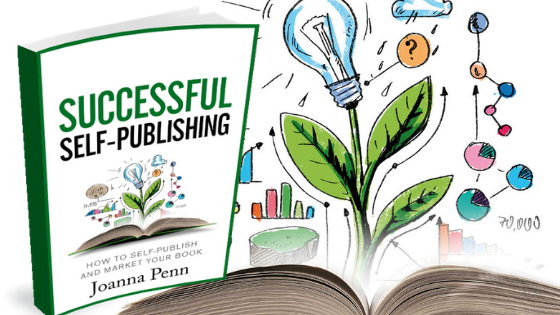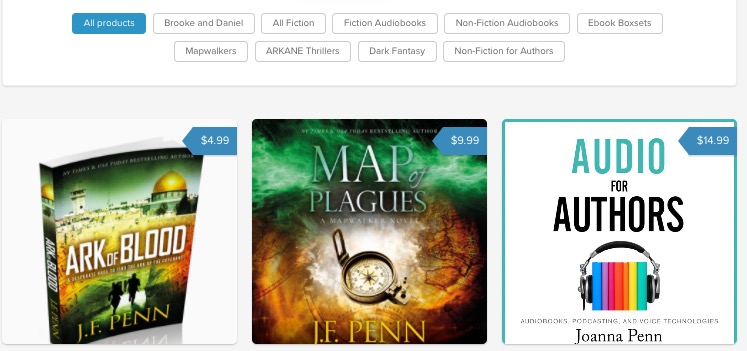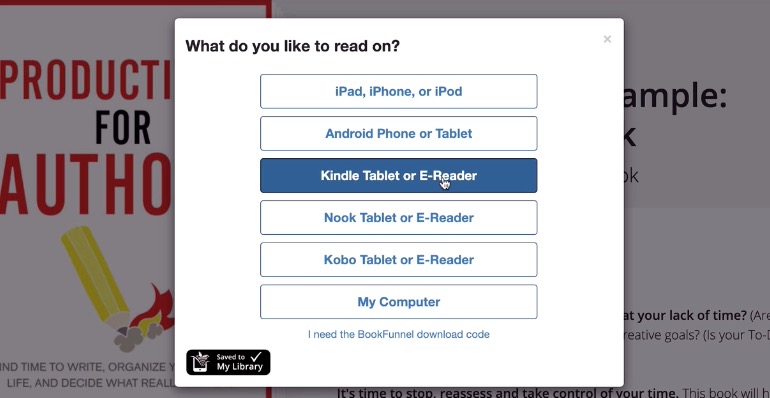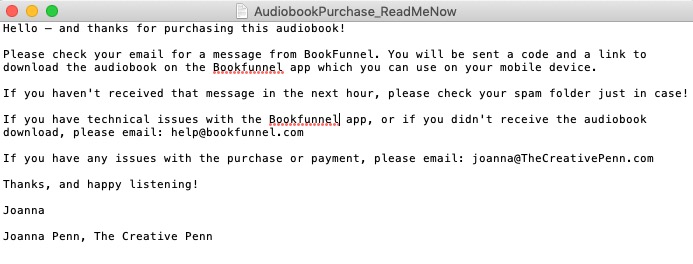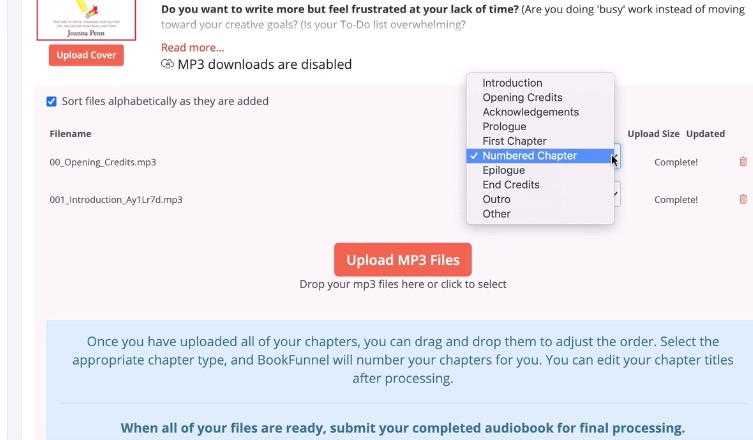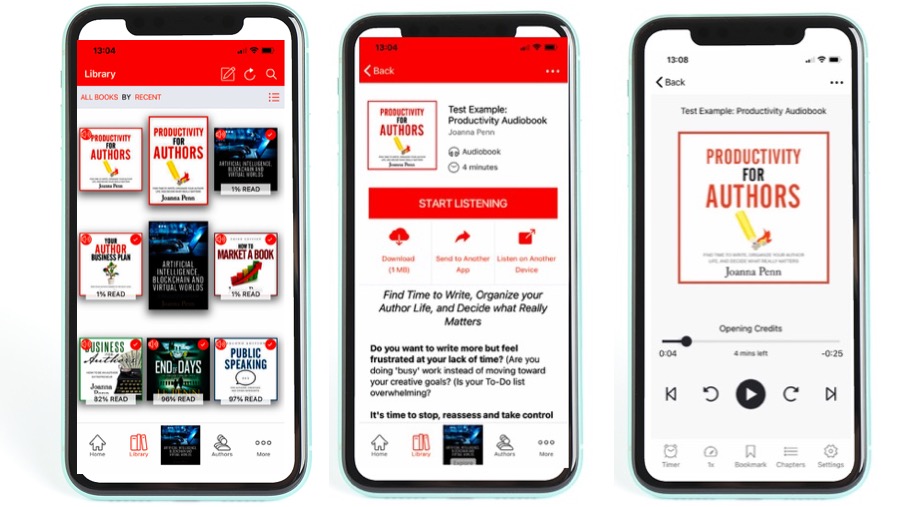Do you want to sell ebooks and/or audiobooks direct to readers and make 80-90% royalties, as well as retaining customer data?
In this video tutorial with extensive notes below, I’ll show you how I do it with Payhip and Bookfunnel.
- The benefits of selling direct [01:08 mins]
- When is it worth selling direct? [03:40 mins]
- Various technological options and why I choose Payhip and Bookfunnel (after trying many different options over the last decade) [05:53 mins]
- On selling print direct [10:33 mins]
- How to sell more books direct [11:40 mins]
- Tutorial on how to set up an ebook with Payhip and Bookfunnel [13:59 mins]
- Tutorial on how to set up an audiobook with Payhip and Bookfunnel [23:50 mins]
You can watch the video below or here on YouTube. There’s a transcript with all the links and notes below the video, as well as the slides for download.
[Please note: There are affiliate links in the video and notes to products and services that I recommend and use personally. If you buy through my link, I receive a small percentage of the sale at no extra cost to you. I only recommend products and services that I believe are great for writers, so I hope you find them useful.]
What are the benefits of selling direct?
Probably the biggest reason is the higher royalties or higher percentage of sales. You can get 80 to 90% even with the transaction fees. And that is a lot better than going through any other publishing service.
You can also make that money quickly. So if you buy an ebook or an audiobook directly from me at Payhip.com/thecreativepenn, I get the money in my bank account within minutes. Certainly within hours. Whereas if you publish through any of the other online stores, it might take 30, 60, or 90 days. And if you go through a traditional publisher, it might take months, sometimes even years to get paid for that book. Speed of payment is important if you want to make money quickly.
There’s also the global reach. If you’re living in a country where you can easily buy ebooks and audiobooks on easily accessible apps, you might forget that it is difficult for others. These apps and stores are not available to everyone all over the world. I love having the option to sell direct to people who might not be able to use some of the other stores.
Some people want to buy direct and choose to shop in this way to support creators. The money goes directly to the author and also, the money doesn’t go to some of these big companies. It is increasingly an ethical choice to buy direct from creators.
There’s also the data. You actually know who your customer is.
If someone buys your book on any of the big stores, you don’t know who they are. Sure, you might get an email sign up eventually, or an email from a new fan. But for most of our book sales, we don’t know who the customer is. If you sell direct, you get their name, their email address, their address if you choose to ask for it.
You know what country they’re in, you know what they’ve bought. Obviously, you need to be very careful with data protection and GDPR and look after your customer data.
You can also market more easily to those customers. You can set up email sequences so that existing customers get coupons and hopefully continue to buy direct. You can sell more books without spending more money on marketing, which is something we all want to do!
If you already publish wide — so you are not exclusive with any retailer — then why not go further and sell direct? Then you truly are selling everywhere.
That sounds incredible, doesn’t it?!
When is it not worth selling direct?
But I do want to put a caution on all of this because it’s not worth selling direct for everyone. So while I would love every author to set this up, it’s just not worth it for some people.
First of all, you need to own and control your intellectual property. If you have signed an exclusive deal with any particular retailer, or if you have signed a publishing contract, you may not be able to sell direct. Check that before you do anything.
There are costs to using the various platforms. It’s a small cost, but it’s still a monthly cost, so essentially you do need to make some money. You can’t just set it up and make nothing because you will be out of pocket.
It really is best if you have a backlist and also you need a way to drive traffic, ideally, at least an email list. I have a big backlist, a significant email list, and several podcasts, so it’s worth it for me. You have to decide whether it is worth it for you.
The other thing is your attitude towards money versus rank. Or ‘bank vs. rank’ as it’s described in some online forums. No one is going to see evidence of sales when you sell direct. The money will come into your bank account but you won’t get any bestseller ranking for it. None of those sales will impact the algorithms on the stores.
Even if you don’t want to sell direct right now, or it’s not quite worth it right now, it’s still worth considering for your career over the long term.
Options for selling direct
There are lots of options for selling ebooks and audiobooks direct, with more emerging all the time. The most important thing is to find what works for you technologically e.g. an external site vs a plugin on your own site, as well as how it manages sales taxes and reporting. You want the least amount of work for the best return.
Some options include:
- Payhip
- Shopify
- Fastspring
- Selz
- Gumroad
- Woocommerce
- E-junkie
- ConvertKit Commerce
- PayPal button
There’s a great resource from the Alliance of Independent Authors blog: The Ultimate Guide to Sell Books on Your Author Website
Why I use Payhip
 I’ve been selling direct for over a decade and I’ve used lots of things, including SELZ, E-junkie, PayPal and I’ve just tried different things over the years.
I’ve been selling direct for over a decade and I’ve used lots of things, including SELZ, E-junkie, PayPal and I’ve just tried different things over the years.
But in 2015, the EU VATMOSS became a bit of a nightmare for small businesses selling direct. You have to file taxes in the country of the customer, as well as your own country, which meant a huge overhead in terms of paperwork and tax management. [Note, this is relevant if you are in the US and selling to customers in the EU. It’s about the country of the customer].
Some of the services decided to deal with this by becoming a distributor and handle it on behalf of the small businesses, in the same way, that Amazon, Apple, Kobo, D2D etc deal with this for our self-published books. They deal with the taxes so we don’t have to.
But not all of the services do this for you, so make sure that the service you’re going to use allows for this, or that you understand how you have to deal with taxes based on your jurisdiction and that of the customer.
My link (if you’d like to use it!): www.TheCreativePenn.com/payhip
Why use Bookfunnel?
Bookfunnel delivers ebooks and audiobooks to whatever device the customer uses (within reason!). It integrates with Payhip, Selz, WooCommerce, Shopify, and PayPal direct.
Bookfunnel makes the process easy for readers and listeners. Many authors already use the service to deliver their Reader Magnet, their free ebook. For example, I have a free thriller at www.JFPenn.com/free which is delivered by Bookfunnel.
Before Bookfunnel came along, we had to help readers ‘sideload’ ebooks onto their devices, and it was a customer service nightmare! Bookfunnel solved this problem, and they also offer secure ARC delivery for reviewers, group promotions, and the ability to share ebooks in person with individual printable codes.
It also makes it easy for you because the Bookfunnel team deal with customer support. So if you have a reader who’s not very tech-savvy emailing you saying, “I can’t get this book on my device,” then you can direct them to the BookFunnel help team and they will get that ebook onto the device somehow.
It takes so much pain away from the author life. Bookfunnel.com is definitely one of the author services I would struggle to live without!
My link (if you’d like to use it!): www.TheCreativePenn.com/bookfunnel
What about selling print direct?
Some authors sell print direct but it does mean you have to manage stock, deal with warehousing, shipping and postage. You can use drop shipping of course, but print on demand is much easier. Personally, I don’t want to deal with the hassle, although occasionally, I will do signed copies for promotions.
You can use many of the same services if you want to sell print direct, most commonly, WooCommerce, Shopify, and PayPal. You can absolutely do these, but personally, I use print on demand. You can buy all my books in print on pretty much every online store and I use KDP Print for Amazon and IngramSpark for wide distribution.
For more information on self-publishing ebook, print and audiobook, check out my free ebook Successful Self-Publishing, also available in print and audio.
How to sell more books directly
There’s no point setting this all up unless you’re going to drive traffic to it and intend to make money this way, so how do you make more income through direct sales?
Tell people about it! Tell your email list, link to your direct store on all of your book pages, talk about it on your blog, or your podcast if you have one or when you go on interviews, link on social media, etc. Drive people to buy direct, then also integrate it with your email list.
If you have an established email list and you have set up autoresponders, you can add links within there with a special coupon code. As new subscribers go through that email sequence, they’ll get used to it and hopefully try it. We want readers to get used to buying our books directly. Once they have bought directly once, it’s easier to do it again.
You can also offer coupons and upsells.
I’ve set up a coupon for this video. You can get 30% off all my ebooks and audiobooks if you buy direct from me.
Go to Payhip.com/thecreativepenn
Use coupon: TUTORIAL
at checkout.
Here’s how to apply the coupon on Payhip.
Successful Self-Publishing is free, so you can just test it out for free if you like. The best way to get to know it as an author is to try it out as a reader.
You can also create upsells. I’ve set up various upsells linking the ebook and the audiobook. For example, if you buy Your Author Business Plan as an audiobook, you can get 30% off the ebook version. These kinds of discounts means that when people go into buy one product, they might end up buying a lot more.
Tutorial: How to sell an ebook direct with BookFunnel and Payhip
Go to Payhip.com or use my link: www.TheCreativePenn.com/payhip
Add a new product.
Add digital product.
Even though I have BookFunnel deliver the file with an email, I also allow people to download the files. I have both options. However, you can decide what you want to do.
Add in your book title. I include the word ‘ebook’ to make it clear, otherwise some people think they are buying a physical book.
Add your price. I use US$ because I find it’s the most international currency, but you can choose a different currency if you like in your Payhip settings.
Upload the product files. I include the ePub, mobi and PDF.
Upload the ebook cover. You can embed audio and video to make it more dynamic if you like.
Add your description, which is the sales description from the back of your book. You can format it as you can do on many of the stores. I add a line so they know what they are getting: Ebook includes mobi, ePub, and PDF
Go to the Advanced Options and select that the product is an e-book, then different tax rates will be applied.
You can also include a preview file, a sample file, and you can automatically subscribe customers to mailing lists. There are lots of options. I’m not going to do the integration with email in this tutorial. I’m just going to keep it super simple, but there are lots of ways to integrate Payhip with your existing email service.
Click Add product.
You can create Collections to organize your store, as I have done. You can configure your store how you like.
Now I need to set up the book in Bookfunnel.
Go to Bookfunnel.com or use my link: www.TheCreativePenn.com/bookfunnel
Bookfunnel has a help page about setting up the process here.
Go to Books.
Add New Book.
Fill in the title, description and other data. Click Create Book.
Add the cover and ebook files.
I use Vellum for formatting. Click here for my tutorial on how to format an ebook and a print book with Vellum.
If you only have a Kindle ePub, Bookfunnel will generate the mobi for you and that can be super useful. Save the book.
You can now integrate this with Payhip.
Click Sales.
Click Action, then New Delivery Action.
It’s not too complicated, but if you do need help, then Bookfunnel can help you.
Name the delivery action and choose the book to deliver, which is the one you just set up.
I want to deliver this immediately.
Add in your Payhip link.
I unpause this delivery action, but there are lots of settings that you can choose according to your needs. You can also use a Facebook pixel if you’re doing Facebook ads.
Save and close.
You’ll see a message that the delivery action hasn’t been tested yet and that you need to make sure it works, so let’s go ahead and test it.
To test it, you need to buy it on Payhip.
I recommend setting up a promotional coupon for yourself so you can test it for free.
Once you’ve bought it, you get a popup so you can download the files immediately.
You will also get an email from BookFunnel and as well as from Payhip within a few minutes.
The Bookfunnel email gives the reader a link to download to their preferred device and guide them through the process of getting the book. It also offers more help if the reader needs it.
Go back into BookFunnel and refresh the screen. The warning has gone away and you can see the customer details and also the transactions within Payhip and Bookfunnel.
The money should be in your bank account via PayPal or Stripe within minutes (but this will depend on how you set up your payment settings with Payhip.) You can do various analytics on your sales and you can set up marketing options.
Tutorial: How to sell an audiobook with BookFunnel and Payhip
Go to Payhip.com or use my link: www.TheCreativePenn.com/payhip
Add a new product.
Add digital product.
Add in your book title. I include the word ‘audiobook’ to make it clear, otherwise, some people think they are buying a physical book or an ebook.
Add your price. I use US$ because I find it’s the most international currency, but you can choose a different currency if you like in your Payhip settings.
Upload the product files. I include a .txt Read now file with the following text. You’re welcome to model this.
Upload the audiobook cover. You can embed an audio sample, or video to make it more dynamic if you like.
Add your description, which is the sales description from the back of your book. You can format it as you can do on many of the stores. I add a line so they know what they are getting: Audiobook by narrator name, delivered by Bookfunnel. Save.
Set up the audiobook on Bookfunnel
Go to Bookfunnel.com or use my link: www.TheCreativePenn.com/bookfunnel
Go to Books.
Add New Audiobook.
Fill in the title, description, and other data. Click Create Audiobook.
Add the cover and audiobook MP3 files. They have to be in the right format. You can’t just upload any old MP3s!
If you have a completed audiobook that already works on ACX or FindawayVoices, then it will be fine. If you’ve been working with a professional narrator, they should be ready to go.
You can find everything you need to know about audiobooks in my book, Audio for Authors: Audiobooks, Podcasting, and Voice Technologies.
Drag and drop your MP3s in the right order.
Change the settings so it’s clear what the files are.
Once you’ve added everything, submit the files for processing.
This is where you will get any warnings or errors.
There’ll be a warning to make sure that everything’s in the right order. Of course, if you do get it entirely wrong, you just have to delete it and start again. Not a problem.
If you’re ready, then click Yes, I’m ready to submit.
The audiobook is queued at Bookfunnel and I will get an email when it’s been processed and is ready for distribution.
Set it up for delivery.
Go to Sales and then Action -> Set up new delivery action
Add the book title and choose the book to deliver. I wanted to deliver it immediately.
Add the Payhip link.
Save the action.
Test it by buying the audiobook on Payhip. This time, the customer will get the ReadMe text and will be expecting an email from Bookfunnel.
Go to your email. There will be an email from Payhip with the receipt and download link.
The Bookfunnel email contains details about the Bookfunnel app, and depending on your settings, will also allow direct MP3 download.
Download the Bookfunnel app from whatever app store you use.
After logging in with the email they registered with, the app will display the ebooks and audiobooks that they’ve bought through BookFunnel, and any free books.
The more we get our readers to use BookFunnel, the easier this will be for all of us!
The audio app is great and has all the functionality you expect from an audio app. It includes a sleep timer, you can speed up the audio, and more.
That was a bit of an epic tutorial, but I hope you found it useful. Thanks for joining me for this tutorial and happy writing and happy selling direct!
Click here to download the slides in PDF format.
Click here to view the video tutorial on YouTube.
Need more help?
Get my free Author Blueprint: www.TheCreativePenn.com/blueprint
Join me every Monday for The Creative Penn Podcast
You can also check out my Books for Authors and Courses for Authors.
The post How To Sell Ebooks And Audiobooks Direct With Payhip And Bookfunnel first appeared on The Creative Penn.
Go to Source
Author: Joanna Penn