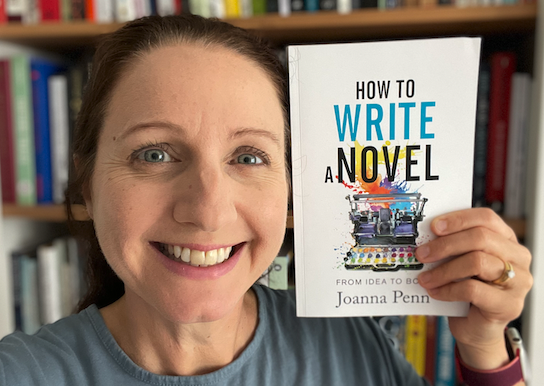I’ve been playing with aspects of generative AI for a few years now, but for this short story, I wanted to demonstrate how you can use various AI tools in an ethical manner to help you achieve your creative purpose.
My short story, With A Demon’s Eye, is out now on my store, CreativePennBooks.com, in ebook and audiobook. It’s also on pre-order at the other stores (launching 15 March, 2023).
The idea for the story
I’ve been noodling on this idea for a few years now. I first thought about it when I had laser eye surgery over four years ago, and then I read a memoir from a combat photographer, It’s What I Do: A Photographer’s Life of Love and War by Lynsey Addario.
Plus, I can’t help writing about demons!
Many of my stories have aspects of demonology in them, and this one brought to mind a scene in Delirium when Blake Daniel returns home only to find demons feasting on his dying father. If you enjoy lots of demons, also check out Gates of Hell. (All my books can be read as stand-alone).
I think it was my teenage years of reading supernatural warfare books like Running with the Demon by Terry Brooks. I just can’t help myself writing them!
For more on how I get ideas and my creative writing process, check out How to Write a Novel.
I expanded sensory detail in descriptions of setting with Sudowrite
I started writing the story in Scrivener, as per my usual process. [Tutorial on how I use Scrivener here.]
But once I had a basic story, I used Sudowrite to expand some of the descriptions and to give me ideas for how the story might go.
In this first example, I selected the ‘demon’ and then used the Describe function for expanding on sensory details.
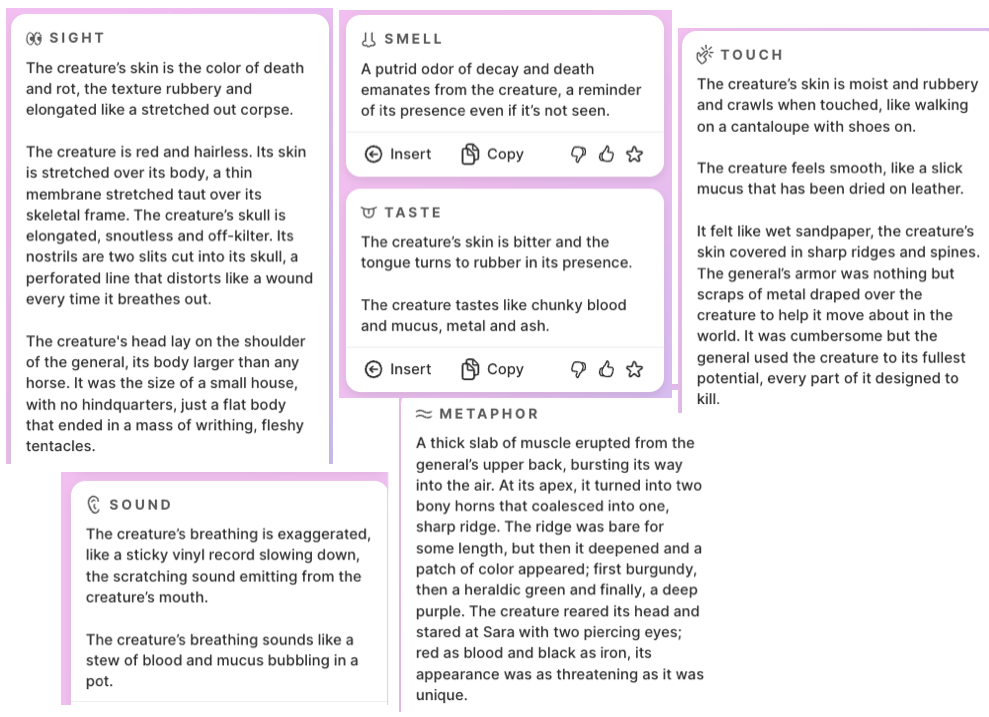
In this next example, I used Sudowrite to help me with ideas for what happened after the explosion.
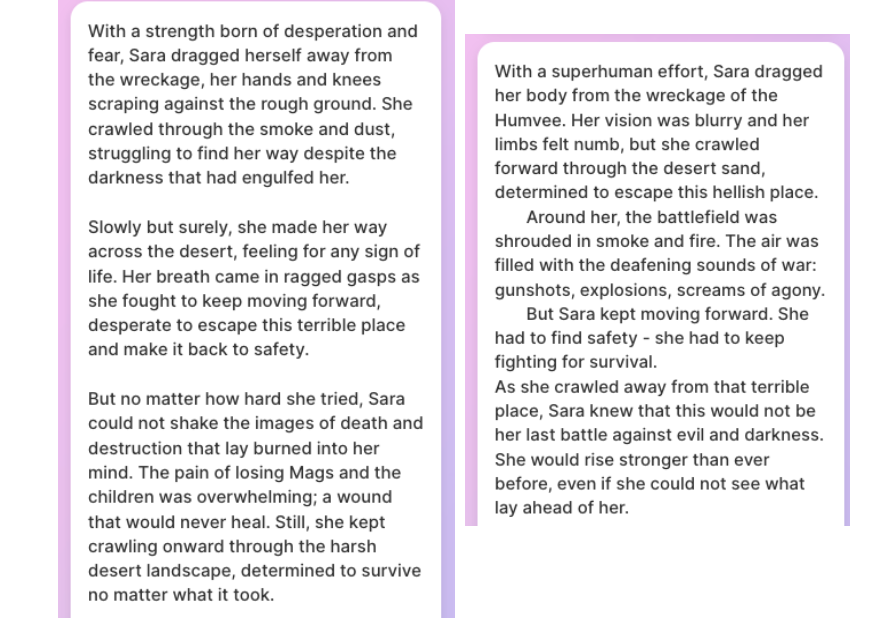
I also used Sudowrite to help me write and expand on my initial sales description.
You can “make it more” whatever you like e.g. more descriptive, more emotional, more dramatic, more horrific. You can also use ChatGPT for this.
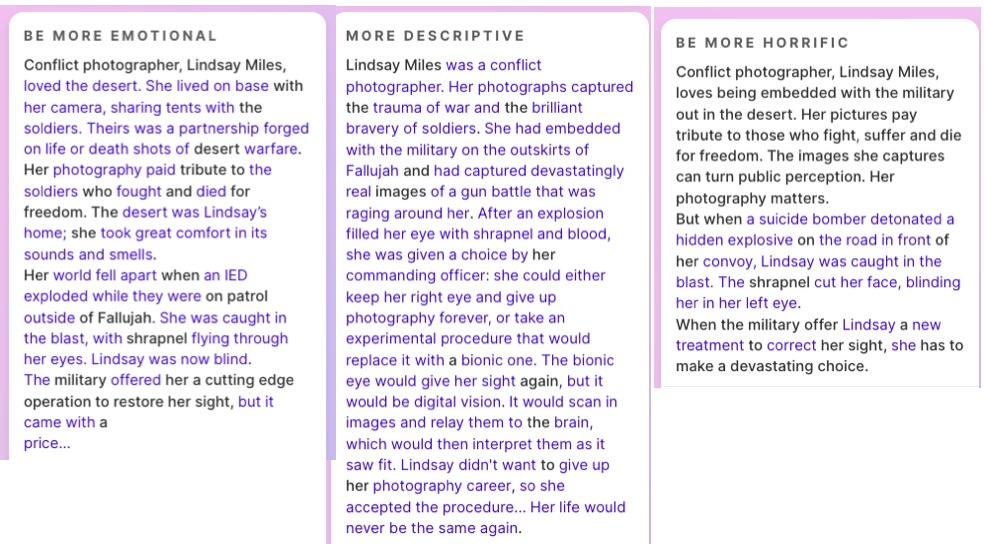
For more ideas, check out my tutorial on how to use Sudowrite with transcript, or watch below or on YouTube.
I incorporated some of the description but then edited the story (substantially) for my voice and creative direction
Here’s a photo of my first self-edit (when the story was originally called Demons in the Smoke).
You can see how much is edited even on the first page. This is my first draft process in general, and short stories in particular need to be tightly edited so they pack a punch!
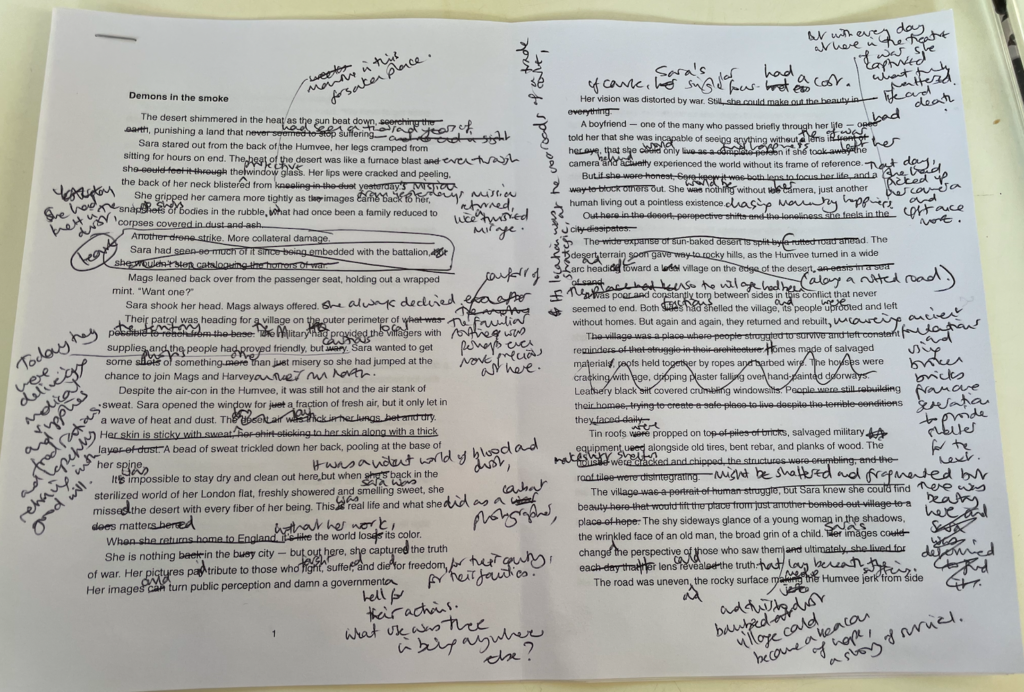
Once I finish a draft in Scrivener, I print it and then edit by hand. This is much more severely edited than I would normally do, partly because some of it just didn’t sound like me.
After I make the changes back into Scrivener, I export, print again, and edit by hand once more.
After I finish editing by hand, I use ProWritingAid, then work with my editor
I use ProWritingAid to fix up as much as possible before sending the manuscript to my (human) editor, Kristen Tate at The Blue Garret (interview with Kristen here, which includes why she appreciates AI writing tools as part of the process.)
Here’s my tutorial for using ProWritingAid.
ProWritingAid is powered by an AI engine, which improves the text and learns over time. Here’s an interview with the founder and CEO, Chris Banks, on how PWA incorporates AI. There’s also a new feature that helps ‘rewrite’ using a similar function to Sudowrite.
ProWritingAid also has a plagiarism checker, which I ran to ensure I had not inadvertently plagiarised. It came back with no issues.
Once my edits came back from Kristen, I made the changes to the manuscript and then formatted in Vellum.
Here’s my Vellum tutorial.
I used ChatGPT to help with the story title
I’m usually good with story/book titles but this was difficult. I called it the ‘eyes story,’ for a while, which is clearly not a good title!
I decided on Demons in the Smoke, but I knew it didn’t fit. My editor, Kristen, also said she didn’t like the title, and it needed to be something that resonated with photography or eyes somehow.
So I used ChatGPT to brainstorm ideas for titles and different words, and then played with them in different ways. I came up with three different titles, and we decided on With A Demon’s Eye which really suits the story.
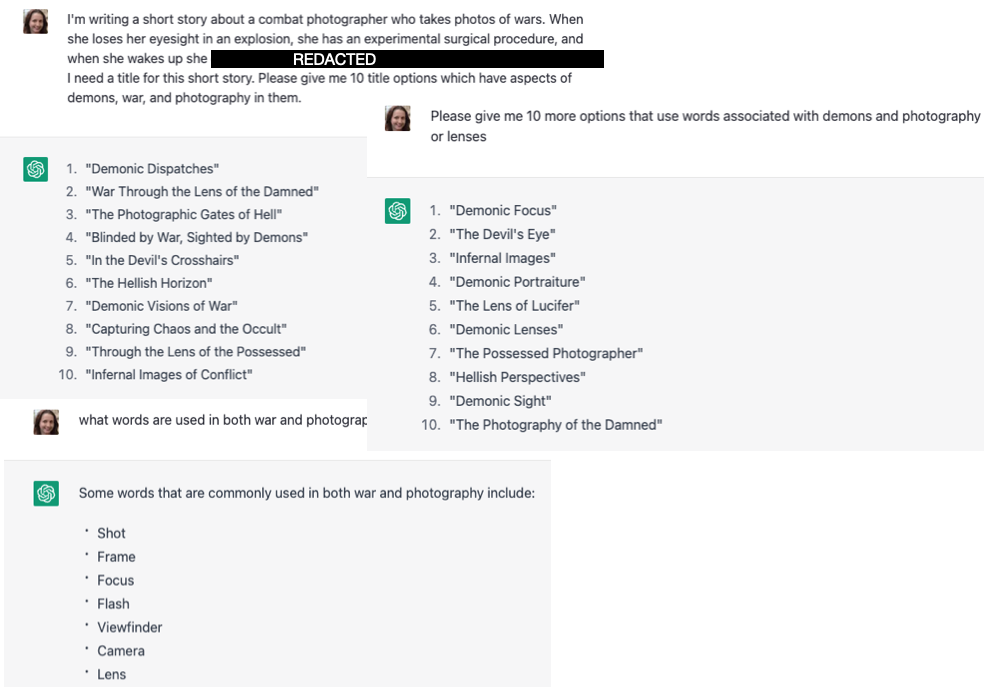
I made various cover images on Midjourney
I love using Midjourney to create images for this site, and I’ve been using it for months now.
I’ve almost replaced my use of stock photo sites with unique images generated for each blog post and podcast episode. I’ve also used it for character ideation, and for images that I use on slides for my professional speaking and courses.
I started out with prompts as below: “a female war photographer taking pictures of demons of war,” and “the silhouette of a female war photographer holding a camera, against a backdrop of fire and demons in the smoke, photorealistic, ultrareal, 8K, extremely detailed.”

I moved to portraits around photography and explosions before settling on some options.
The prompt below is “a female war photographer portrait with her camera against a backdrop of explosions and demonic figures, photorealistic, ultrareal, 8K, extremely detailed.” I don’t know whether the last few words are necessary. I just modelled some of the prompting used by beautiful images on Midjourney!
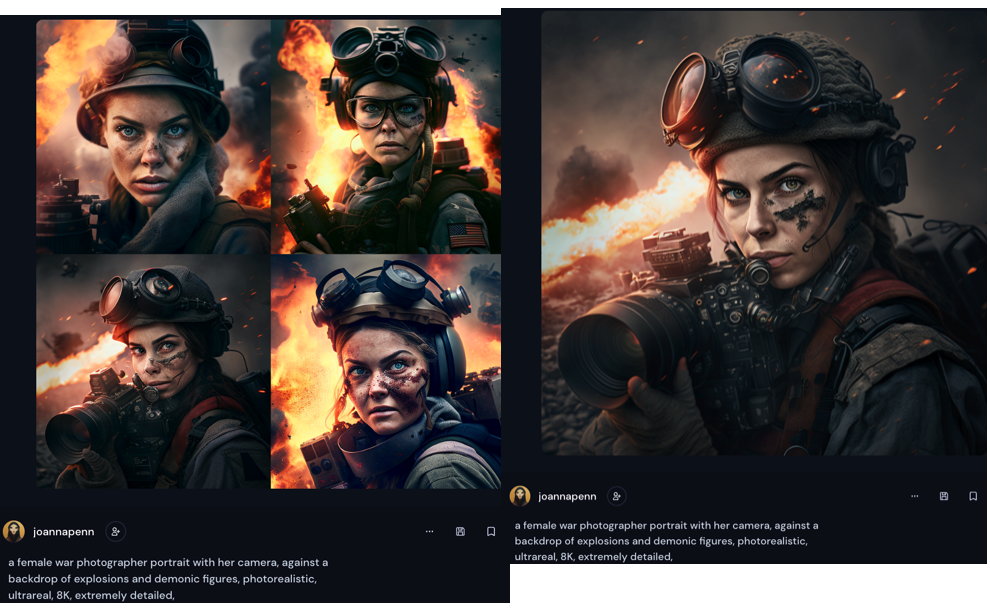
I didn’t have quite enough of a background at the top to make the image into a cover, so I used DALL-E to fill in more fire and smoke above the portrait to make it better for a book cover.

I used Google Image Search to check whether somehow it existed already. It didn’t.
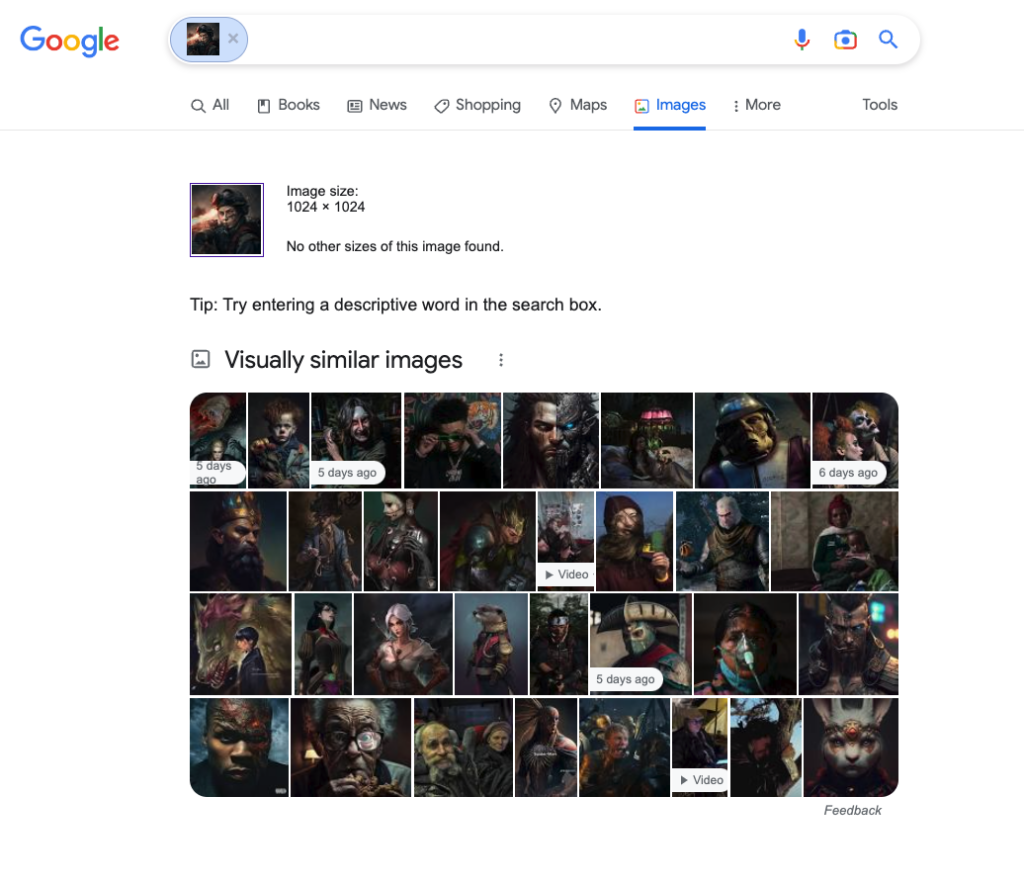
For a more extensive discussion of AI art, and the various copyright cases currently underway, check out these episodes (with transcripts and links).
- The Importance of Confident Creative Direction, Voice, and Taste in Generative AI Art with Oliver Altair (includes an extensive intro on the legal cases)
- Using AI for art, images, and book covers, with Derek Murphy
To be safe, I do not use an artist’s name in the prompt just in case it turns out to be too close to someone else’s intellectual property.
The terms and conditions of Midjourney note that while the creator of the image ‘owns the asset,’ they are also publicly viewable and remixable, and they have the license to produce derivative works.
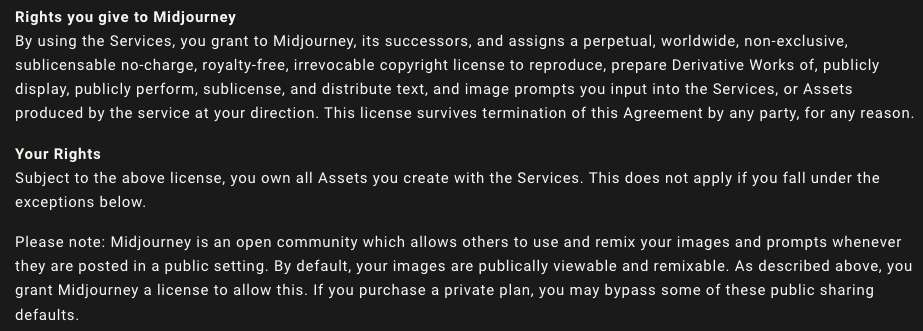
Therefore I consider these images to be CC BY-SA Creative Commons, Attribution, Sharealike, which means you can use them too, but you need to attribute Joanna Penn & Midjourney as the original creator, and share them under the same license.
However, why would you use my images when you can create your own?!
I worked with my book cover designer to add the title and font, creating two options
I sent the final photos to my book cover designer, Jane at JD Smith Design, and she made some options for the final cover.
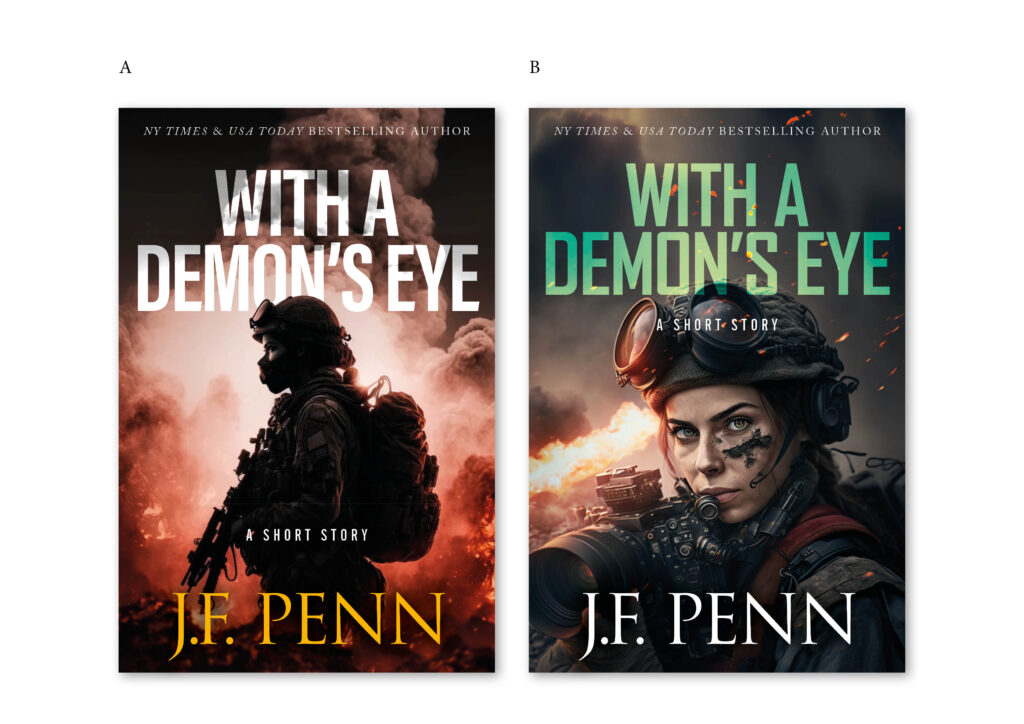
I sent my preferred two to my J.F. Penn email list, and they voted on the one they liked based on the sales description. The portrait was the clear favorite.
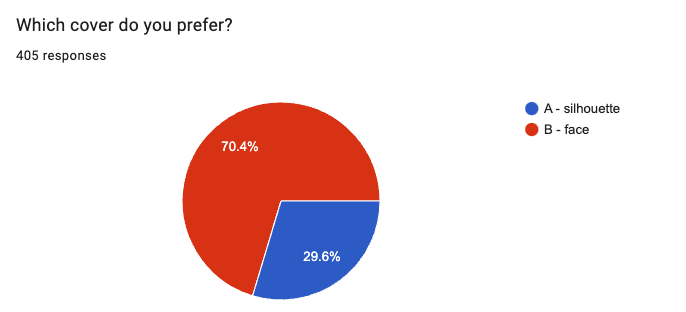
I state my AI usage in the Author’s Note
Ethical usage of AI tools means stating your usage and making it clear whether AI is being used. I included this in my Author’s Note at the end of the story.
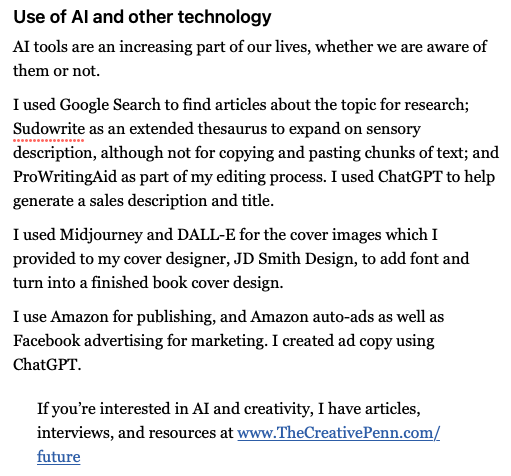
If you use AI narration for audiobooks, make that clear in your labeling. [More on AI narration here.]
You can find more ethical practices in the Alliance of Independent Authors guidelines for practical and ethical use of AI tools.
I published in the usual fashion
With A Demon’s Eye is available now from my store, CreativePennBooks.com. You can get it in ebook or audiobook format, both delivered by Bookfunnel.
It’s on pre-order for 15 March, 2023, on all other stores.

Want to learn more?
You can find lots of podcast episodes, blog posts, articles, books, and resources, as well as my book and course on AI for authors here.
What do you think about my usage of AI tools? How do you think you could use these and other tools to enhance your creative process, or in your book marketing?
Please leave a comment below, or you can email me here if you want your comments to remain private.
The post How I Used Generative AI Tools For My Short Story, With A Demon’s Eye first appeared on The Creative Penn.
Go to Source
Author: Joanna Penn